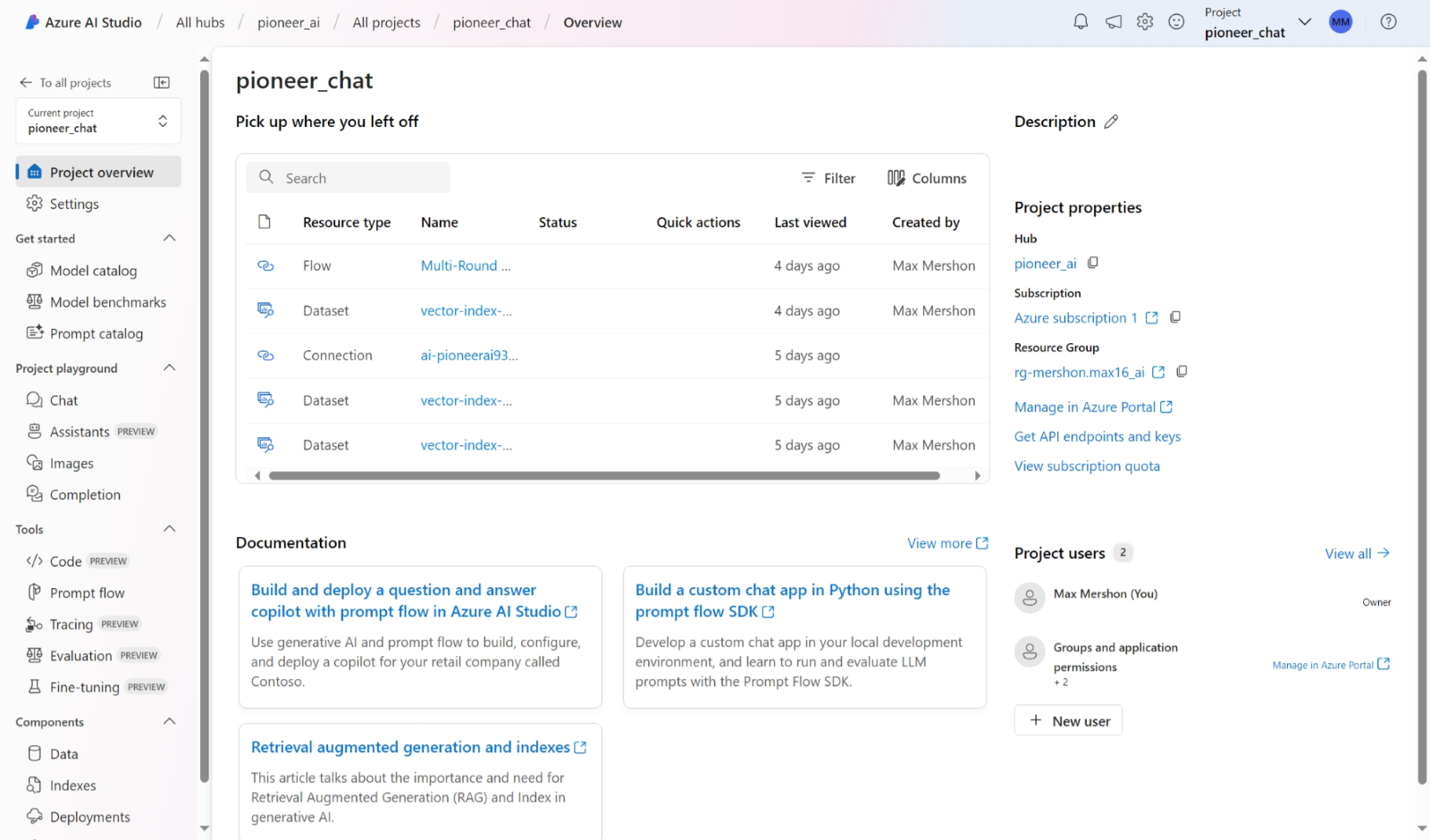The landscape of generative AI chatbots is rapidly evolving with products like ChatGPT, Copilot, Gemini, Perplexity, Claude, Glean, and many more. Choosing the right one for your business to boost productivity while leveraging internal data and ensuring security can be difficult. However, the three platforms that stand out for enterprises are ChatGPT for Teams, Copilot for Microsoft 365, and Azure AI Studio, which we will analyze in depth by performing a feature-by-feature comparison. By the end of this showdown, you’ll have a clearer idea of which chatbot suits your company’s needs and goals. Let’s dive in!
Background
ChatGPT for Teams
"ChatGPT for Teams" is a premium version of ChatGPT designed for collaborative team workspaces. It offers a range of capabilities, including creating custom GPTs on your data, scanning the internet, analyzing data, and enhancing various other types of work. With ChatGPT for Teams, you get access to OpenAI’s latest models as well as commercial data protection, all within a dedicated workspace for your team, complete with admin controls and team management features.

Copilot for 365
"Copilot for Microsoft 365" combines the power of large language models (LLMs) with data from the Microsoft Graph and Microsoft 365 apps. Copilot integrates with various Microsoft 365 applications, including Word, PowerPoint, Excel, Outlook, Teams, and Edge. Additionally, you can develop custom plugins for Copilot using your Microsoft data in Copilot Studio. For more information on Copilot, read our previous blog post "AI & Microsoft (Part 1): Four Copilots To Improve Productivity".
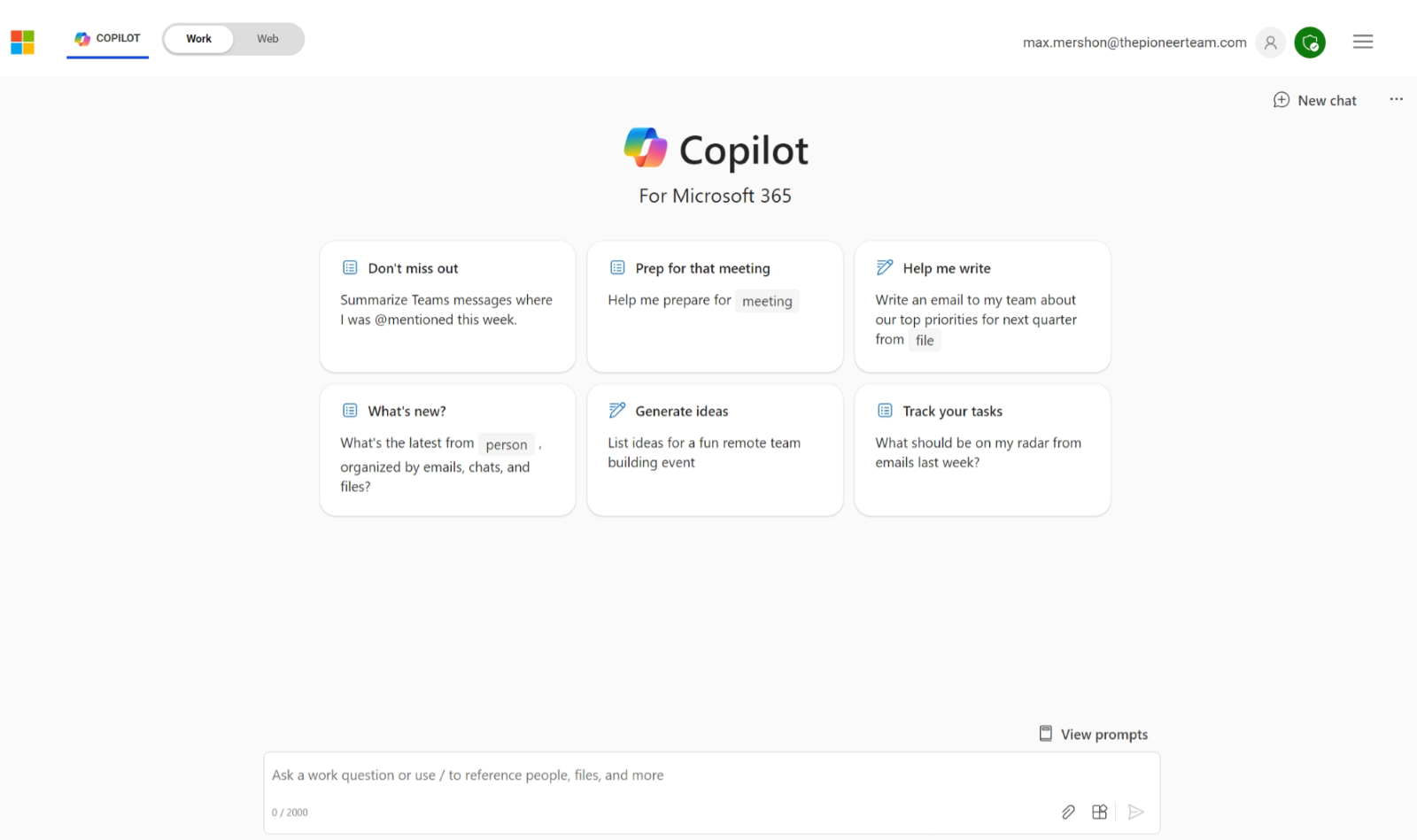
Azure AI Studio
"Azure AI Studio" is a platform for developers to create custom enterprise chatbots for content generation, data analysis, and more. Developers can leverage the latest LLMs from OpenAI, Meta, etc..., build and test solutions, deploy to production environments, and manage solutions with continuous monitoring and governance. For more information on how to build a chatbot using Azure AI, read our previous blog post "AI & Microsoft (Part 2): Build Your Own Chatbot".
Feature Comparison
Now, let's dive into a feature-by-feature comparison of "ChatGPT for Teams" vs. "Copilot for Microsoft 365" vs. "Azure AI Studio":

Conclusion
In conclusion, "ChatGPT for Teams" is the best chatbot but lacks Microsoft integrations, "Copilot for Microsoft 365" is clunky but is the best solution for Microsoft customers, and "Azure AI Studio" is best solution for developers to custom build chatbots.
At Pioneer, we are researching and testing all these products, like PwC and McKinsey, but are leaning into "Copilot for Microsoft 365" because of their Microsoft integrations, especially with better Fabric integrations coming soon.
Schedule a call with Max Mershon, Principial Consultant in Data & Analytics at Pioneer, to discuss how your business can leverage generative AI.